My Treasure
Hello Darlings,
We are thrilled to announce the arrival of My Treasure, our exclusive new phone feature that allows you to virtually try on our rings for size (and sparkle!) Below is a step-by-step guide so you can try on your dream engagement ring or curate a gorgeous ring stack from the comfort of your own home!
--The Sofia Kaman Fine Jewels Team
Step 1:
Click the top left corner navigation icon for the menu where you will find the Sign In button (required to use My Treasure.)

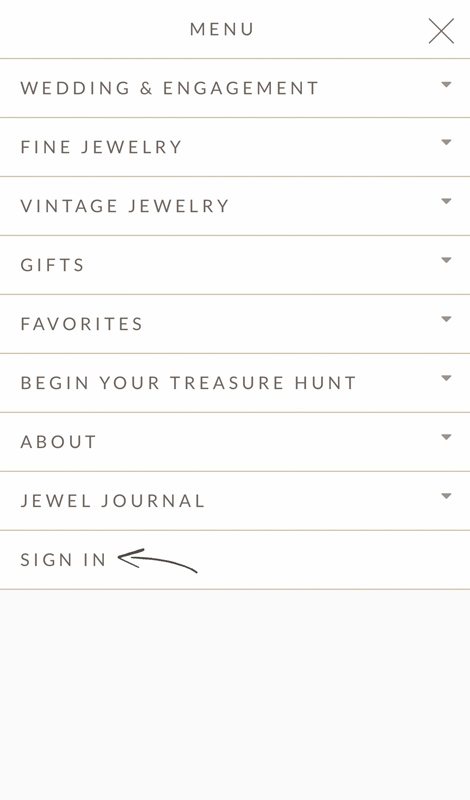
Step 2:
Tap the Sign In option.
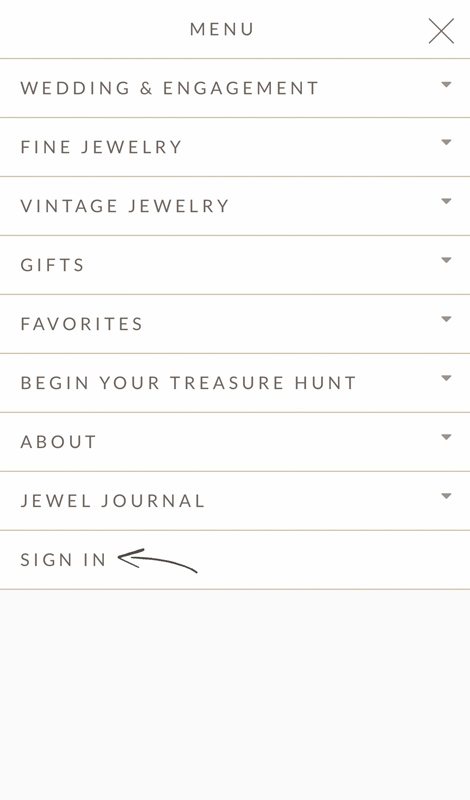
Step 3:
Sign into your existing account or create a new one to unlock your treasures!
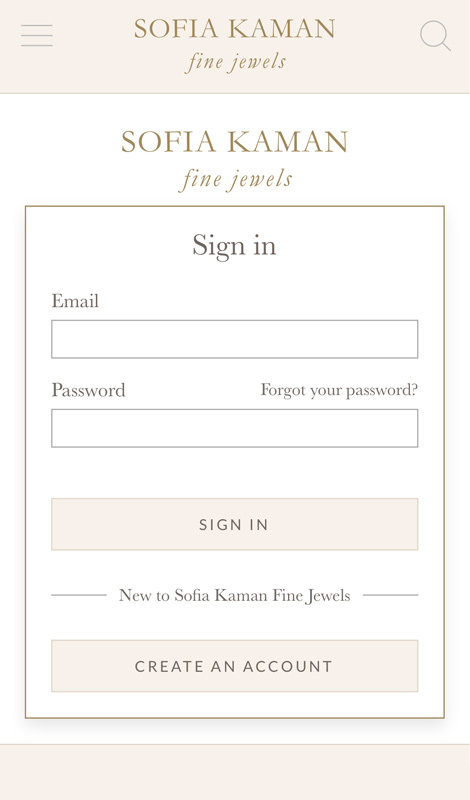
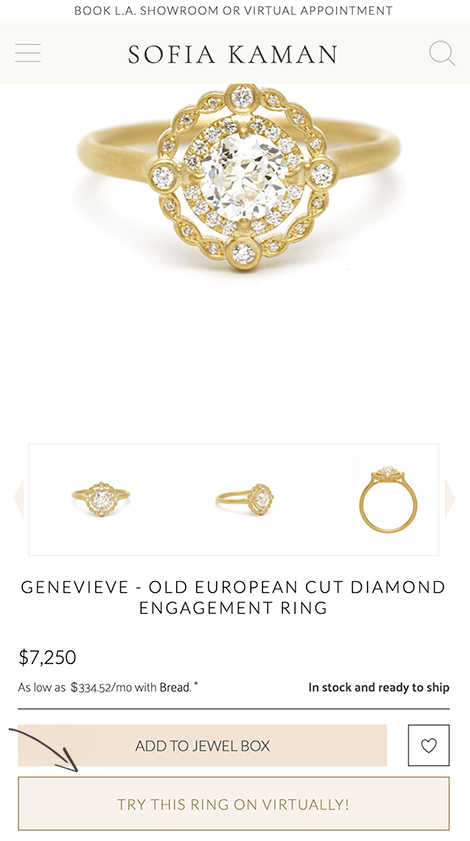
Step 4:
Click the "TRY THIS RING ON VIRTUALLY!" button.
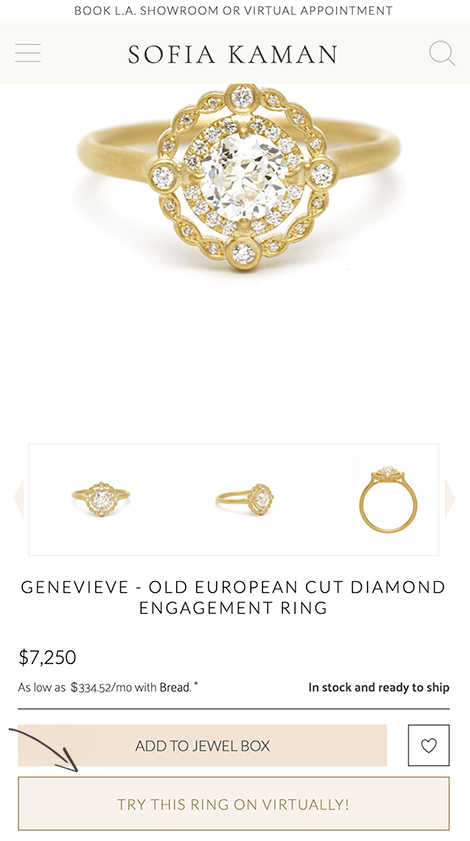
Step 5:
Tap to take a photo of your hand or upload a new image. Your image is saved, so you only have to upload it once, but you can upload a new one any time.
Pro-tip: If you have problems upload your image, the file size might be too large. Try turning off the Hi Def feature on your camera and try again.
Pro-tip: Already have an engagement ring and want to see how it looks with an SK wedding band? Snap a photo of your hand with the ring on and start stacking!
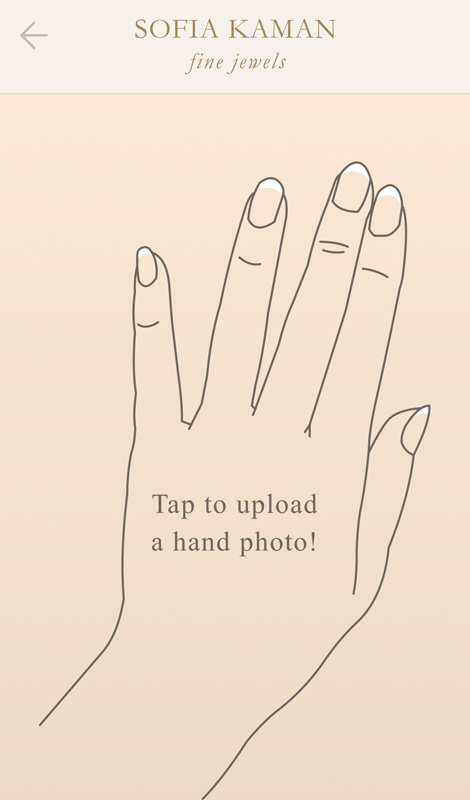

Step 6:
The ring will pop up in a default position.

Step 7:
Move the ring to position over your finger and pinch to resize the ring to fit.


Navigation Arrow
Tap this arrow to return to the product page and try on new rings. This also saves the ring size and position for every ring with My Treasure.

My Treasure Menu
Tap the My Treasure menu to upload a new photo (your old photo will be deleted), delete your photo or reset the ring to the default position.
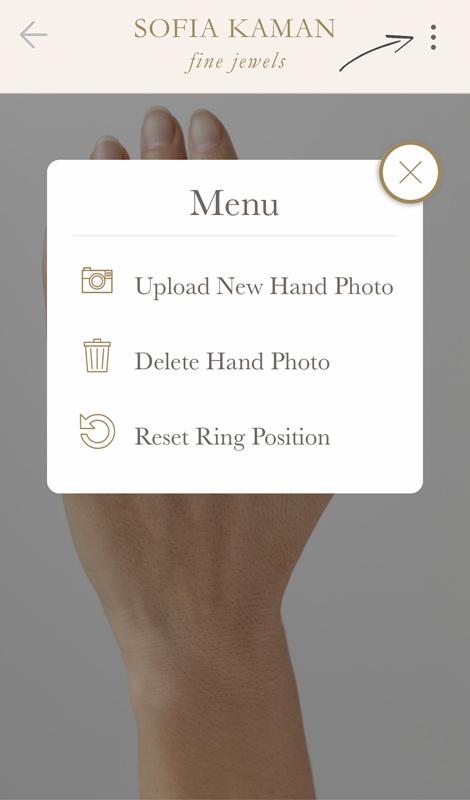
*Please note that all of our women’s rings (excluding vintage) are photographed in a size 6 and are for reference only. If your finger is larger than a size 6 the overall scale of the ring may appear larger than in real life. If your finger is smaller than a size 6 the overall scale of the ring may appear smaller than in real life. The purpose of this application is to give reference to how shapes will look on your finger and how ring stacks pair together. If you have any questions about style or size please contact us here!
*We are constantly expanding the My Treasure library. If you come across a piece that is not in the library, please let us know and we will move it to the top of our list!
*Currently compatible on iPhone on Safari and Chrome and Galaxy on Chrome. It may vary on other devices. We are working towards compatibility across as many platforms as possible. Don’t hesitate to reach out to us for questions about your device.











